The first step to using the Health and Safety Training module is to set up training courses. The course can be setup in Detail, or very simply, this article will give details on both setups.
Navigation
Get to the Training Course Entry screen by going to:
- Module
- Health and Safety Management
- Training Course Entry
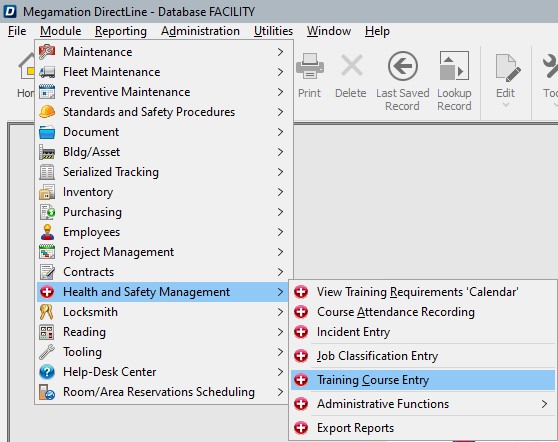
Adding Course Basics
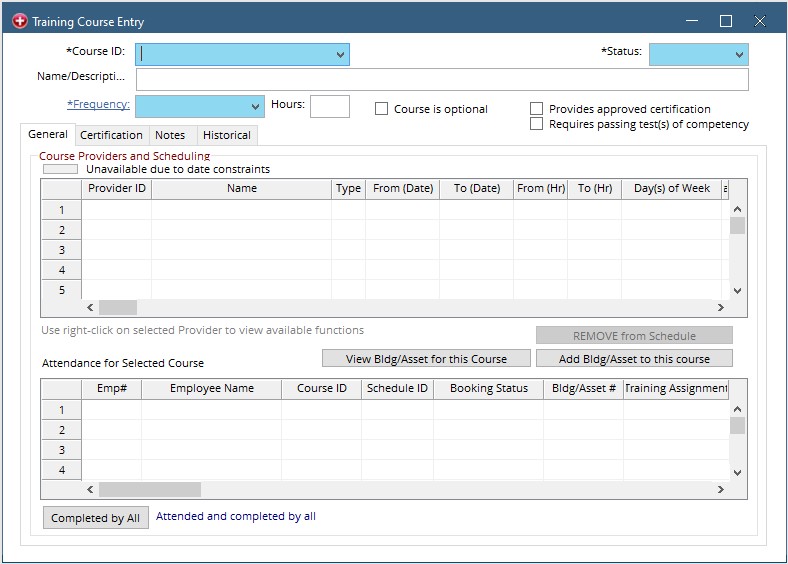
To Create the basic course, complete the following fields:
Course ID – This ID can be made up of letters, numbers, and dashes and must be unique for each course.
Status – Will default to Active. This can be changed to inactive if it is no longer a required or offered course.
Name/Description – Use this field to enter the course description. Though this field is not mandatory, it is highly recommended.
Frequency – How often do employees need to take the course? This will be used to determine when employees’ courses are due. New Frequencies can be added in the Administration Module.
Hours – How long the course takes to complete.
There are also check boxes to mark the course as Optional, and to note if a certificate is provided.
Adding an Instance of a course.
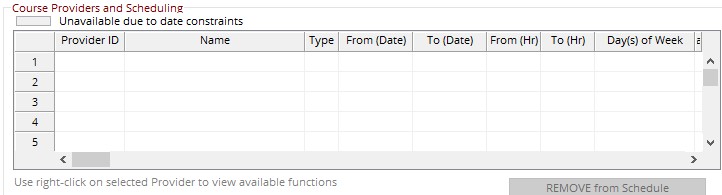
Each time the course is offered an instance need s to be added. The instance must include a Provider (Either and Employee or a Supplier), a start and end date, and can include other information such as cost, hours and days of the week.
Certification
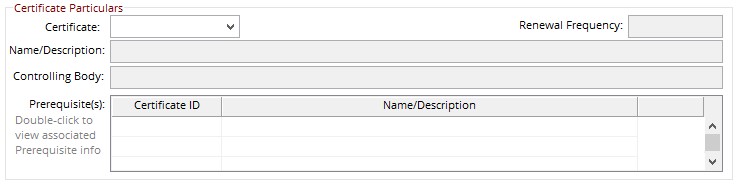
Add a Certificate to the course by clicking the drop-down on the Certificate field and choosing from the list. New Certificates can be added in the Health and Safety section of Administration.
Prerequisite certificates can also be added from that same certificate list.
Prerequisite Courses
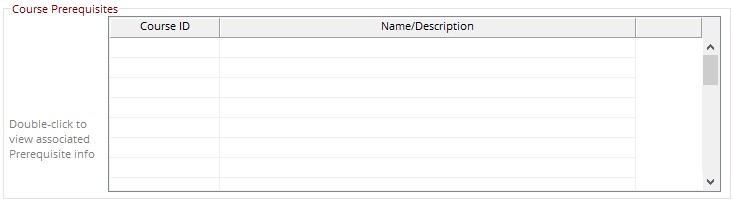
Add prerequisite courses but clicking in the COurse ID field and clicking the search button. Choose courses from the list.
