Job classes define the training requirements for an employee. a single employee may be a member of multiple job classes and all courses from those classes will show up as required for that employee.
Navigation
Access the Job classification by going to:
- Module
- Health and Safety Management
- Job Classification Entry
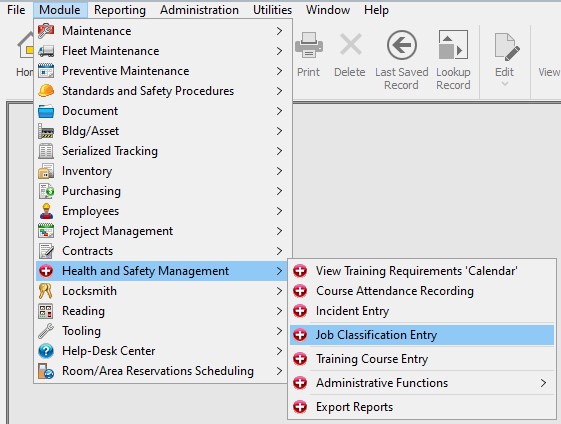
Creating a Classification
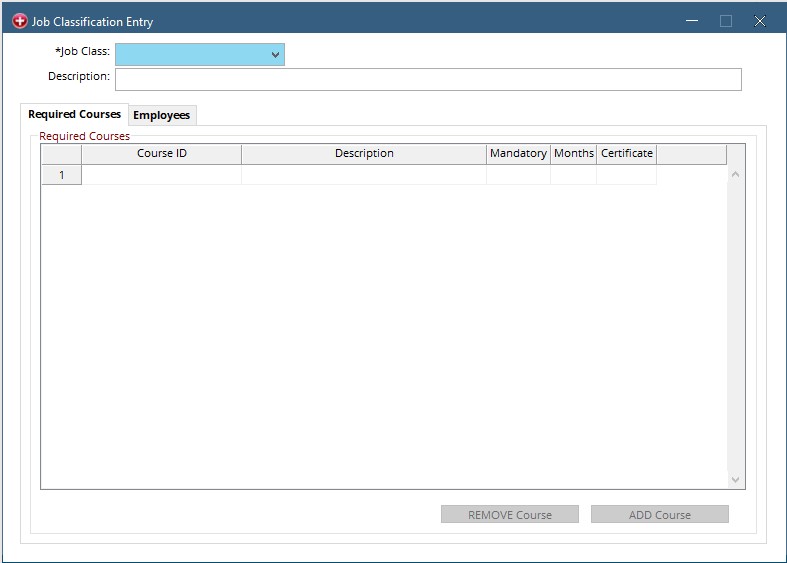
Begin by entering a Job Class code. This field cannot contain any spaces and can be made up of letters, numbers, and dashes.
Next, add a short Description for the class.
Example – Code: Fork Description: Forklift Operators
Two more pieces of information need to be added, Courses and Employees.
Add Courses
Begin adding courses by clicking the Add Course botton then choosing courses from the list (These are the courses entered in Training Course Entry).
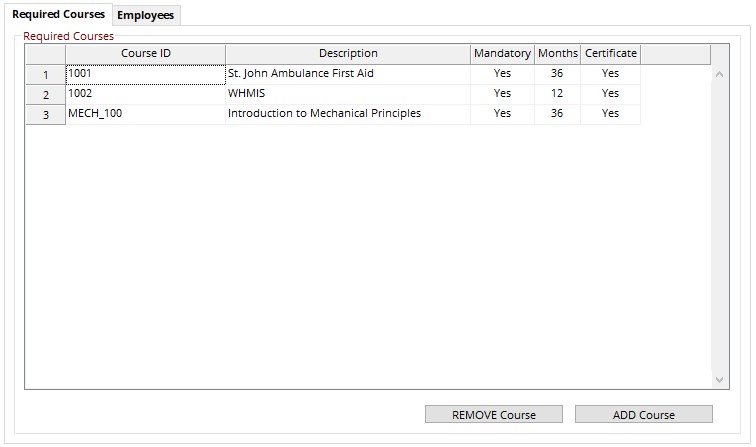
Add Employees
Click on the Employees tab.
Click the ADD Employee button in the bottom right corner of the screen.
Use the Employee search to find all employees who need to be part of this job class. to add Employees, use the Employee Entry screen.
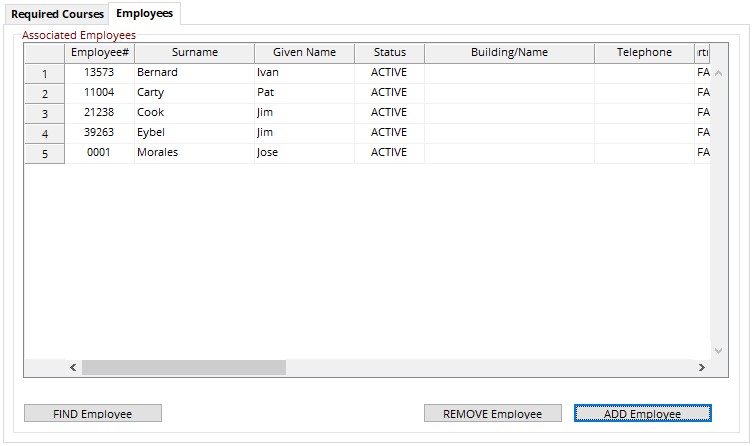
Notes:
An employee can be a member of multiple job classes, meaning a forklift operator may also be a member of a Safety class.
All courses listed in any class the employee is part of will be listed on that employee’s required training list.
