New to the Directline Mobile application? – follow this quick guide to get connected and working on the go:
- Navigate to your Directline Mobile page Where is my Mobile page? The mobile login page for your company usually looks something like this: https://m.megamation.com/mycompany
- Click the
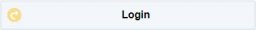 button to continue
button to continue - Fill in first three letters of your last name and click Next
- Ensure the page displays your name
- Fill in your password (if applicable) and click
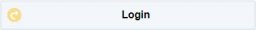 once again
once again
- You are now connected to your Directline Mobile application
