This guide looks at search function within the Directline system as well as how to use it’s features to increase search speed and efficiency.
- To initiate a search in Directline look for and press the
 button
button
- Once on the search screen enter in any pertinent information into the criteria field(s)
- When all criteria is filled click the
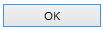 button to perform the search
button to perform the search
Extra options are available on most search screens which will further 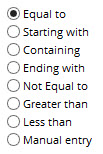 enhance your results. The delimiter menu can be used to do advanced search narrowing such as Equal To, Starting With, Containing etc. For example you can narrow down a search to check on the longest length of copper wire above 50 ft by using the Greater than delimiter and typing in 50 ft.
enhance your results. The delimiter menu can be used to do advanced search narrowing such as Equal To, Starting With, Containing etc. For example you can narrow down a search to check on the longest length of copper wire above 50 ft by using the Greater than delimiter and typing in 50 ft.
