Adding history for existing employee’s training records allows the system to determine due dates for training renewals.
Add History to an employee by going to the Employee Entry screen and navigating to the Training History tab.
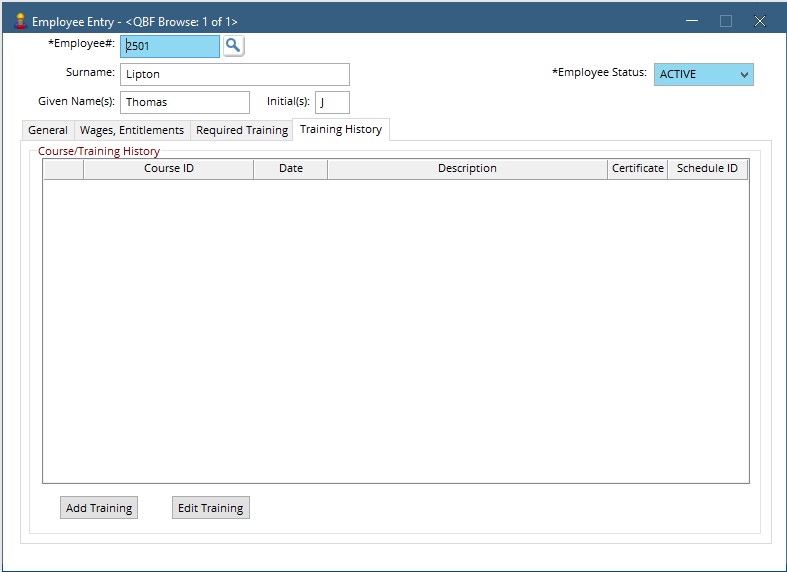
Hit the Add Training button at the bottom of the screen.
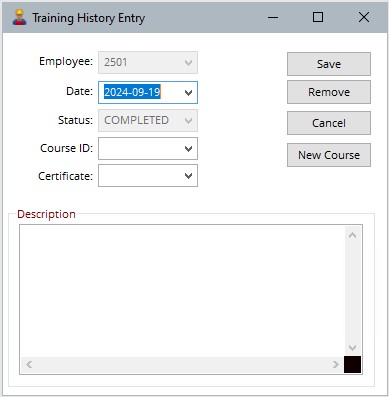
Date – Hit the drop-down and double-click the date the course was taken. This date will be used to determine the next due date for the course.
Course ID – Hit the drop-down to choose from the list of courses created in the Training Course Entry screen. Note: A course instance does not need to be created for historical entries.
Certificate – Select a certificate from the drop down if required.
Hit Save
