The PM Frequency is used along with the last done date to determine when it should be scheduled next. there are several common frequencies in the system already but, there may be situations where a new frequency is required.
Navigation
From the PM Procedure window Click Tools in the toolbar.
Then click PM Frequency Entry
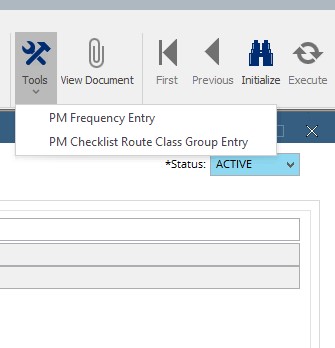
Creating a Frequency code
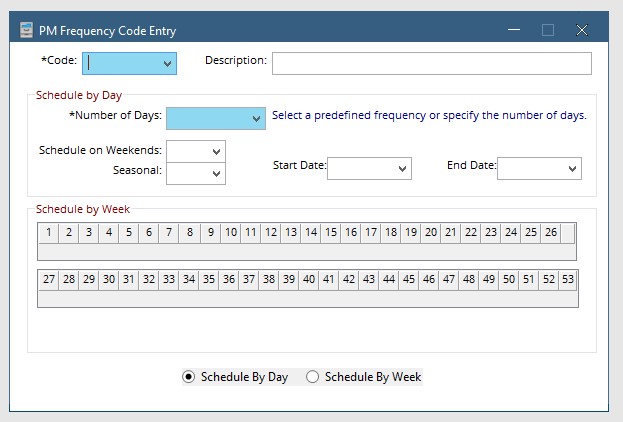
Enter a PM Frequency code and a description. the code can be made up of letters and numbers and must be unique for each new frequency.
At the bottom of the window choose to Schedule By Day or Schedule By week.
Schedule by Day
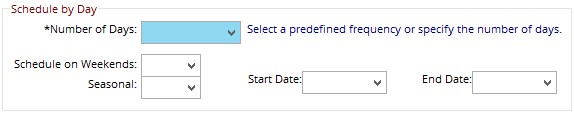
The Number of days field can be used in 2 ways. The first would be just to type the number of days you would like between instances of the PM. The second is to hit the drop down and choose from the list of programmed frequencies. These frequencies are designed to schedule in a particular way. For example, the M frequency is designed to come out 12 times per year, so if it is scheduled for January 5th it will come out on the 5th of every month.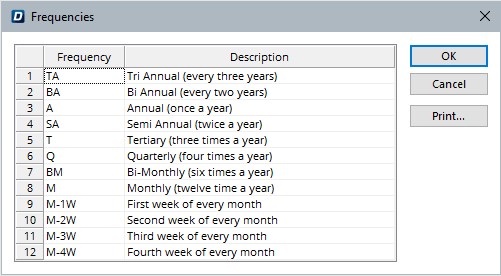
Schedule on Weekends: Choose Yes or No. if you choose no, any PM set to schedule on a Saturday or Sunday will be pushed and schedule on the following Monday.
Seasonal: Choose Yes or No. If you choose yes, fill in the start and end date fields. Fill them with the current year, these dates do not have to be updated, the system only looks at the day and month and will do the same each year.
Schedule By Week
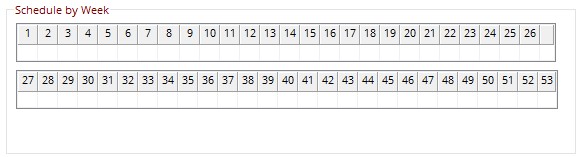
Every week of the year is numbered with a check box for each one. Select each week of the year the PM should Schedule. This will be repeated each year.
