Each user has a directory containing spreadsheets created by the reporter. You cna customize the Title, Column Labels, column widths, etc in these spreadsheets. The reporter will use these customized spread sheets unless the auto-Format option is not checked on the export screen. Promoting a template
Navigation
Navigate to Report Promotion by going to:
- Reporting
- Report Promotion
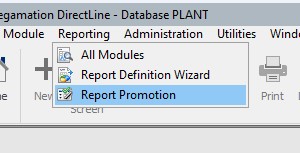
Promoting
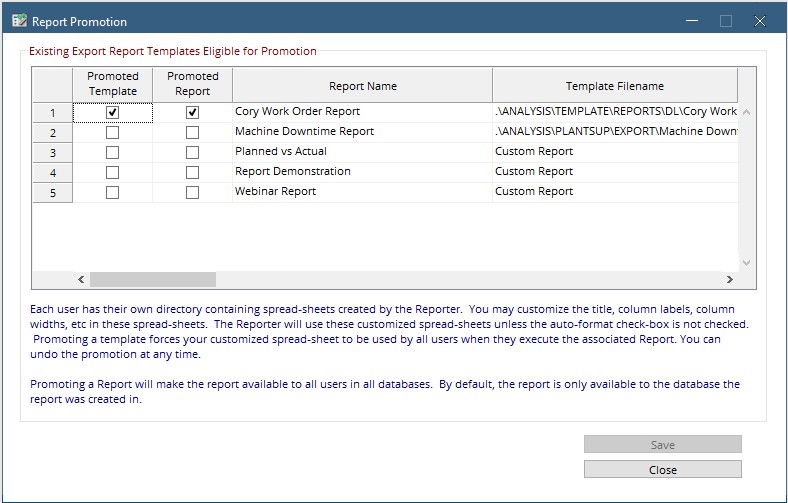
Every report available to promote will be listed. For each report the will be 2 check boxes, one for each type of promoting, select one or both and hit Save at the bottom of the screen.
Types of Promotion
Promoted Template – Forces your customized spreadsheet to be used by all users when they execute the report.
Promoted Report – Makes the report available to all users in all databases (For multi database systems only). By default a report is only available to users in the database where it was created.
